
Yield Better Google Results

1. Know your keywords. The sentence “Best hamburger joint in Bozeman Montana” is going to return similar, if not the same results as if you typed in “Best Hamburger Bozeman MT.” What is the goal? You want a Hamburger. What kind? the best. Where do you want it? Bozeman, MT. This may seem robotic, but that is an incredibly concise statement for a search engine. If you are typing it into a mobile phone on the fly, you might save yourself a few extra steps by knowing googlespeak.
2. Use Voice Search. If you are distracted, on the move or have grease and ketchup-covered hands from that hamburger you just ate, speak your question instead of sliming up your screen. Google’s voice technology has neural network models that account for logical phrases, noisy backgrounds and a whole host of other features to make your handsfree search as simple as possible.
3. Quote it. Most people know that when you are searching for exact phrases you can put them in quotation marks, but what about and if you can’t remember certain words in a phrase? Replacing these unknowns with asterisks serves as a placeholder for Google, so it knows to fill it with the most appropriate word in order to best match the quote, line, tag or phrase you are looking for. This John Wayne quote is a perfect example:
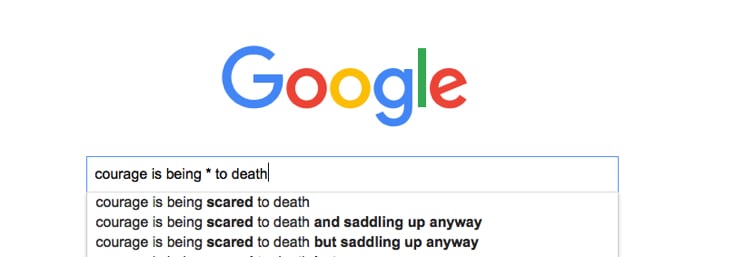
4. Definitions. Google integrated a full dictionary system into their search platform in 2011, making it easy to type in a words or phrase you need to know the definition of without having to navigate first to an online dictionary source. A fun Google easter egg: try searching the definition of “askew.”
5. Word search article titles or bodies. If you remember the gist of an article title, or a specific line in the body content, you can use “intitle:” or “inbody:” before the phrase and Google will come up with a refined list of links with your search where it is located in the title or body.
This list barely scratches the surface, in regards to searching tips. These are things we use in our day-to-day to increase efficiency in both our workload and personal lives. Hopefully you can integrate this into your routine and enhance your search for information.
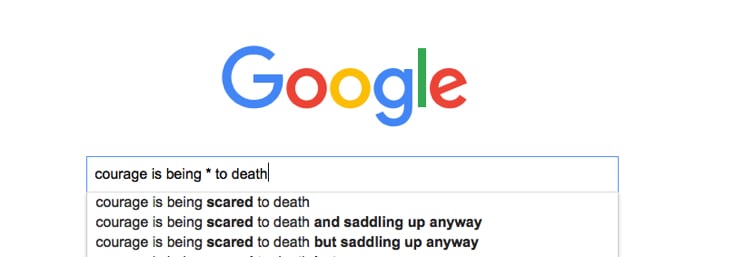
4. Definitions. Google integrated a full dictionary system into their search platform in 2011, making it easy to type in a words or phrase you need to know the definition of without having to navigate first to an online dictionary source. A fun Google easter egg: try searching the definition of “askew.”
5. Word search article titles or bodies. If you remember the gist of an article title, or a specific line in the body content, you can use “intitle:” or “inbody:” before the phrase and Google will come up with a refined list of links with your search where it is located in the title or body.
This list barely scratches the surface, in regards to searching tips. These are things we use in our day-to-day to increase efficiency in both our workload and personal lives. Hopefully you can integrate this into your routine and enhance your search for information.

